Bells
Animal Crossing
In Animal Crossing New Horizons, how you can actually MOVE your resident services building and plaza to ANYWHERE you want on your island! This previously was impossible to do, but with some hardwork and determination, you can get around this limitation set by Nintendo! In this guide, we will show you the methods to discovered by Youtuber ceomg.
A feature new to Animal Crossing New Horizons that excited all Animal Crossing fans was the ability to move buildings. In past Animal Crossing games, all your buildings once placed, were stuck permanently in their spots, forever. This meant you had to work around their locations rather than having the freedom to place them wherever you like at any time. It was great news we could now move our buildings anywhere, no longer the need to stress out about buildings being too far, too close, or just in plain weird locations. But – with two caveats. The airport and resident services are permanently fixed in place. So whatever location those spawned on your island, they are stuck there.
A big complaint we've heard in the animal crossing community is that your resident services are too close to your airport so it's hard to design and terraform an entrance. Well here, this method we are going to show you can get around the horrible placement that Nintendo sticks you with when you start your island. Or maybe you are redoing your island and want to move your plaza somewhere else to give your island a different feel, well we've got you covered here with the methods to move your resident services buildings and plaza.
Related Read:
Top 10 Most Popular ACNH Island Themes 2023 - Best Unique Island Design Ideas & Dream Codes
ACNH January Update 2023: New Events, Seasonal Items, DIYs, Critters, Changes in Animal Crossing
And now, the secret to moving your resident services building and plaza is to have a modded switch. Using a modded Switch allows you to use two programs to circumvent the building placement restrictions placed by Nintendo.
Here we won’t be telling you HOW to mod your switch, but there are a ton of resources and discord servers that can help you out. You can search online to find the way. And once you have a modded switch, this is where the magic begins. There are two programs you can use to move your resident's services building AND plaza: NHSE and poker
NHSE stands for new horizons save editor and allows you to change many aspects of your island that you typically can't change. This includes changing your airport color, villager name, island name, and hemisphere. This program lets you move not just your house and your villager’s houses, but ANY building, including those the game normally does not let you move.
1. Have my island load up into NHSE on your computer.
2. In order to move buildings, you need to navigate to the buildings tab. This menu will list all the buildings currently on your island. Your resident services the building will be listed as “resident center structure”.
3. Once you have selected the resident center structure, you can see below there are coordinates you can change for X and Y which translate to the location of the building on the map.
4. All you have to do is change those numbers (Building Type, X, Y,) and your resident services building has officially been ripped from its position that Nintendo thought they could super glue down. But this will just move the building, so if you like plaza-less resident services, you're done!
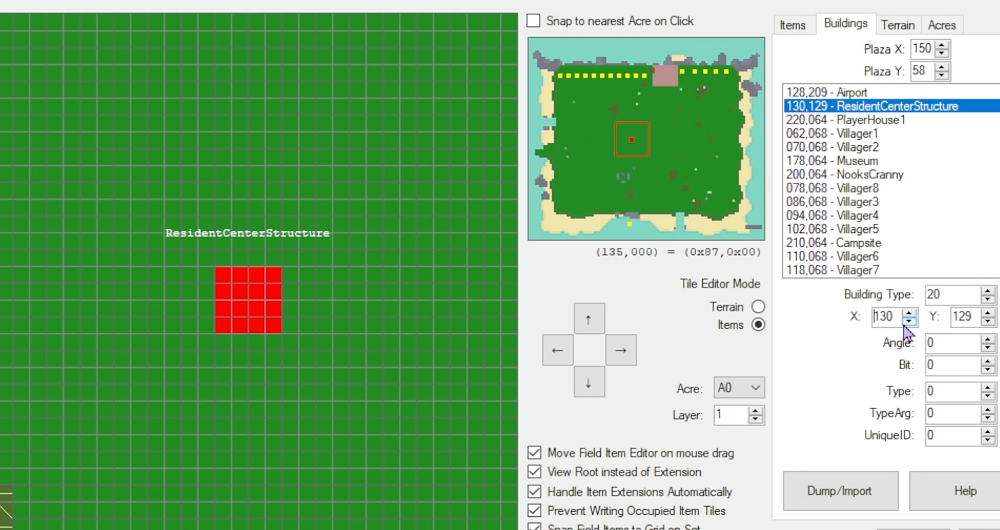
5. If you want the plaza to come along too. This is just as easy to do: The plaza however won't be on the building list, but it will be above. You'll see labels for plaza X and plaza Y. Just by changing these numbers of plaza X and plaza Y, your plaza will move to anywhere to want on your map.
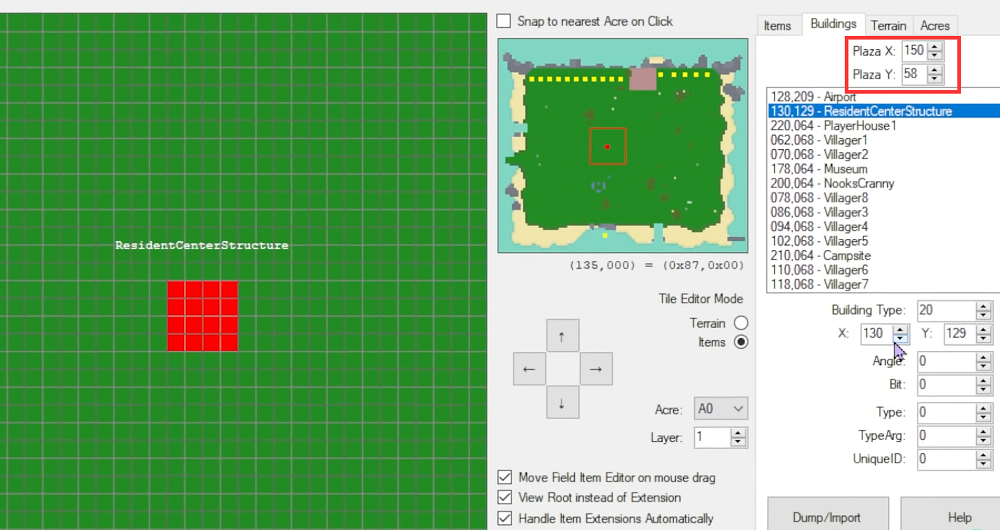
6. Now if you want it to look normal, you'll need to accurately place the building on the plaza in the correct spot. You can guestimate this placement, but we find having the building two squares down from the top of the plaza, and 10 squares on either side of the building to look good and valid. Like if you didn't move it at all.
The next program you can use to move your buildings is poker. This feature was recently added which is a game-changer, and it's called bulldozer. With it, you can again, move any building you wish, but you can do so in real-time with Animal Crossing open on your Switch. With NHSE, you need to actually transfer the island file to your computer then transfer it back to your switch. Poker is all done “live” with the game open. All you need to do:
1. Open bulldozer, and here you’ll see all the acres of your island and all the buildings under the building tab.
2. In this menu, just select the plaza and change the x and y values to move it wherever you want.
3. Then select the resident services building and do the same process with the x and y values.
4. Again, if you want the plaza and building to line up and look normal, you'll need to play with the x and y values to get them situated properly.
5. You can also drag and drop buildings where you want them instead of using the x and y values, which is great if you're a visual learner. Thus moving buildings in poker has a slight advantage over moving buildings in NHSE. If you are impatient, poker is definitely the way to go.
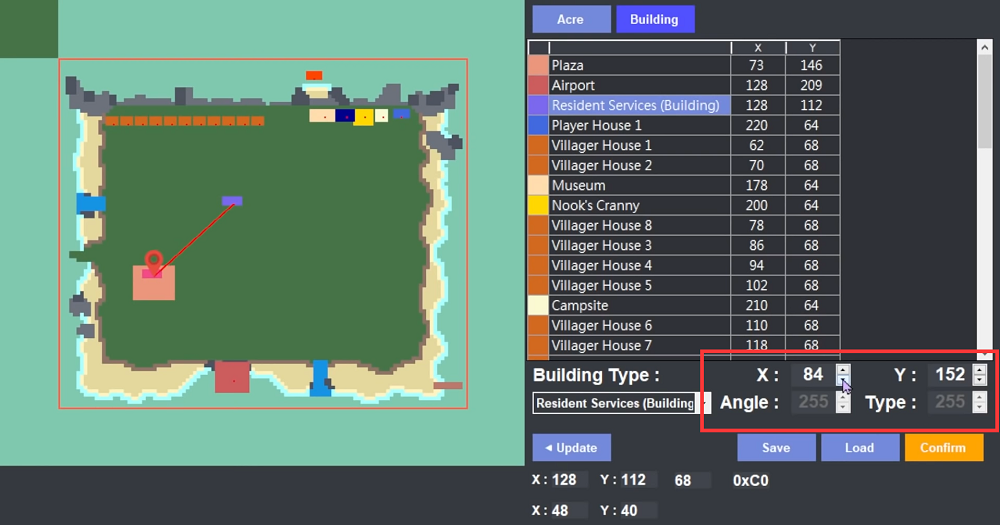
And that's how you move your resident services and plaza, you’ve probably noticed that these programs reveal that the plaza and resident services buildings are actually two separate entities. But because they are separate, this can lead to some interesting and hilarious results. This feature won’t be accessible by everyone, but if you could and want to replace your resident services, hope this methods will help you.